Overview SmartVault for Intuit® ProSeries® allows you to print tax returns and other documents directly to SmartVault. When you print from ProSeries, a PDF can be stored in SmartVault. When you print a tax return, ProSeries allows you to print multiple copies, such as the Filing Copy and the Client Copy. SmartVault for Intuit ProSeries stores these tax returns in SmartVault as PDF files in their respective folders. SmartVault creates these folders for your client when you invite the client or print their tax return to SmartVault. Steps.
Proseries Print To Pdf
In ProSeries, select the client tax return to print. Click the Print icon. In the Printer section of the Print Selected Returns window, c heck the SmartVault checkbox.
Select the copy types, such as Filing Copy and Client Copy, and then click Print. Select your SmartVault account, and then click OK. SmartVault notifies you when the PDFs have been uploaded and stored in SmartVault.
When the printing is complete, you can sign in to the, open the Clients container, and drill down to the appropriate client vault to view the stored files. Where Files and Tax Returns Are Stored in SmartVault SmartVault uses a default folder structure template for each client based on their tax type in ProSeries. This template is used to setup each client in SmartVault when you import ProSeriesTax clients into SmartVault. The template also specifies which folders your client contacts have access to and what level of access they have, such as Read Only or Full Access. You can view files through your SmartVault client portal.
The default folder structure for each client is: Clients/ clientname/ category SmartVault provides a Correspondence and Permanent Files folder to help you sort and store your client-related files. For example, you can store files and PDFs related to client communication in the Correspondence folder.
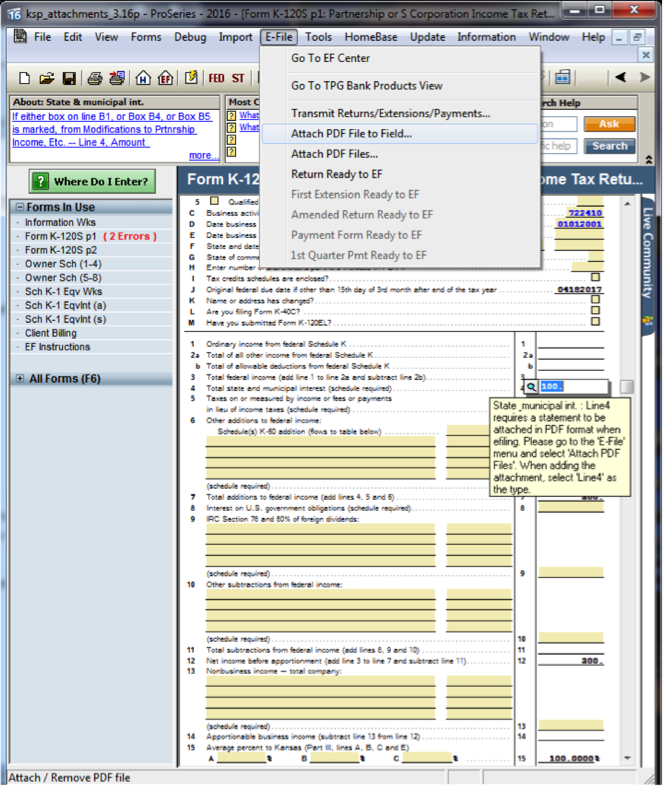

Clients/ clientname/Tax Files/TY xx/Tax Returns For each tax year, SmartVault creates a TYxx folder under the Tax Files folder to store documents for tax engagements for that tax year. SmartVault creates specific folder for use by your clients.

Each folder your client uses begins with 'Client'. By default, your client will have read-only access to all documents in these folder. Your client will have full access to the Client Source Documents folder so that client can upload W-2s, K-1s, and other documents as needed. Your clients will not see or have access to other folders when they log in to the client portal. SmartVault has internal rules to determine where to store printed documents from ProSeries.
For example, the firm copy of tax returns are automatically stored in the Tax Returns folder for the associated client. SmartVault always knows the correct client associated with a printed document. However, if SmartVault does not have a rule for a specific document type, SmartVault stores that document in the Permanent folder. You can move files between folders once they are stored in SmartVault.